Week 19 - Unity
I was really interested in this first tutorial for Unity this week as I had done things with text and image overlays for my game last semester. I did it at a basic level and didn't really understand the whys, just understanding what I was doing. This tutorial was the next level or so on from what I'd done but also explained the basics so I enjoyed it and didn't feel out of my depth.
I really liked customising everything - I hadn't done that last semester. The little touches like adding the character portrait were fun. I hadn't made a health bar but the fundamentals were there so again, I didn't feel out of depth but definitely felt like I was learning something. Though the tutorial was a little bit tedious, it wasn't too bad.
(screenshot of my script for the Health Bar at the end of the first tutorial)
Then I started on the second tutorial. My favourite part was adding dialogue, I found that so interesting and nothing like we'd done this semester or last. There was a bit of tedious work in this tutorial too, like changing positions on x and y and scaling things rather than it just being just coding or adding characters, splicing or anything like that. I don't mind it though.
Then some text and a canvas needed to be added, which was easy enough as we did it in the previous tutorial and I'd done it before as well. Then some coding had to be added, a few new variable, and Jambi was ready.



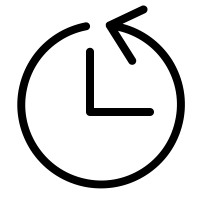
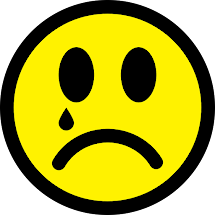
Comments
Post a Comment